
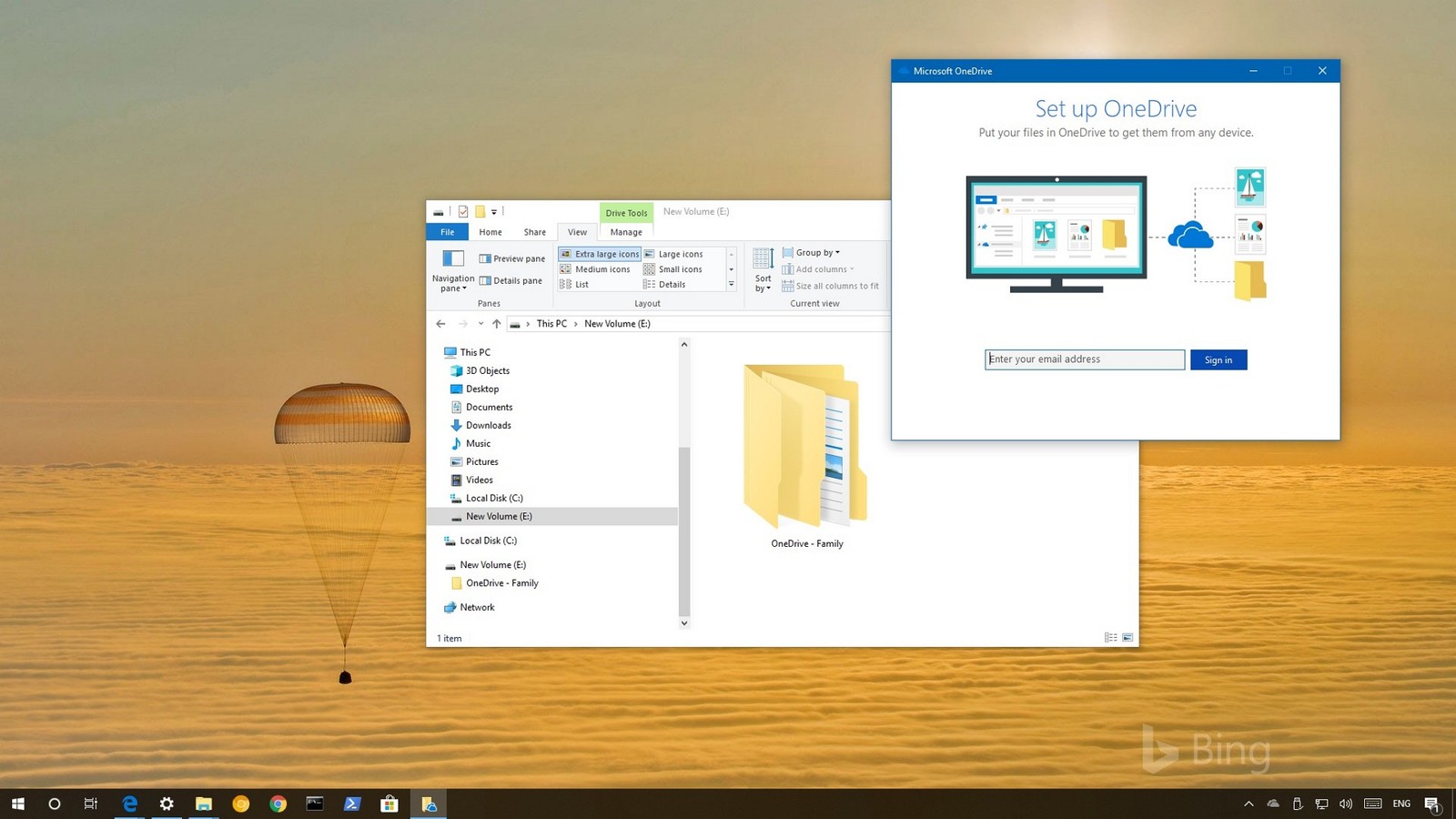
People tend to believe that setting up a windows password as a security measure protects the PC. But this is not the case as the login password of Windows can easily be compromised. The hackers with thorough knowledge about the Windows operating system are adept in taking down the Windows password online. Other ways to crack the Windows password is by using technical software, burn it onto the PC with a USB drive or a CD.
Windows password is a basic security feature to protect the files and folders from the people you are sharing your PC. In terms of files and folders, Windows doesn’t have a security feature to protect them. That’s why if someone has access to your PC, then they can either remove the hard disk drive from the CPU and plug it onto another PC or use a bootable device and plug it into your PC. In both instances, they can get a hold of your files and folders.
So to protect the files and folders from any outside threat of hacking, use encryption or password protection with a third-party software installation. The following are the basic details of encryption, password protection that are used to protect PC data.
Encryption is a process in which the data of file and folder is converted into a code i.e. encoding. With this, only the user with a key or a password can get access to it by decrypting the coded data of the file and folder i.e. decoding. The normal data is known as plain text while the data in encrypted form is known as ciphertext. Data in plain text can be read by anyone, but the data in the ciphertext is accessible to only an authorized user. This is the most effective way of protecting the PC data from any threat or attack.
Either use the built-in encryption method in Windows or else there are a few third-party encryption software that are available to do file and folder data encryption.
Protecting the data with a password is like locking a precious thing in a safe. Unlocking it involves a key or password information. Without a password, nobody can read, alter, or delete the data of files and folders of PC. So it is very important for an individual using the Windows operating system to install third-party software to facilitate the password protection of PC. As discussed earlier, this is a very essential security step to ensure that data stays intact from any threat or attack. Also, it is very important to have a strong password to thwart off the hackers as they can hack weak and unimaginative passwords very easily.
To give password protection to the file and folder of PC, there are a few Windows built-in software available or use third-party password protection software.
To protect your file and folder in a Windows PC is a compulsory requirement, otherwise, there is a definite risk of hacking and it can compromise the data integrity. Using the Windows basic password isn’t enough to secure your data from a threat or attack, so you must use advanced security features. In this regard, there are certain encryption and password protection software that do provide high-end security for Windows file and folder. Using these software ensures that your data is safe from hackers, and you can perform your tasks on your Windows PC with proper system protection.